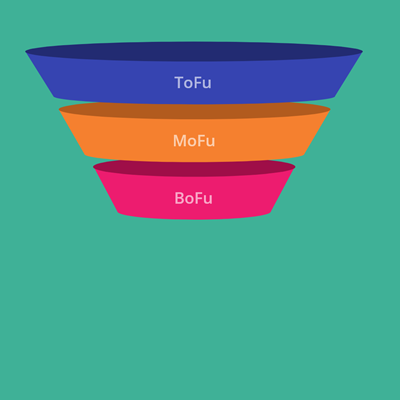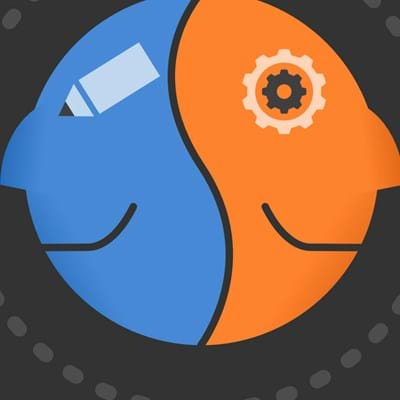Are you finding it hard to remember all the techie phrases that circle the web?
We understand there's SO many, and some can be difficult to grasp so we've put together a list of 46 techie phrases including websites, coding, imagery and video file types.
Website
A website, or Web site, is not the same thing as a web page. Though the two terms are often used interchangeably, they should not be. A website is a collection of web pages. www.wearegecko.co.uk is a website but each page within this website is a web page.
Domain
A domain name is a unique name that identifies a website. For example, the domain name of Gecko Agency is "wearegecko.co.uk." Each website has a domain name that serves as an address, which is used to access the website.
Subdomain
A subdomain is an extension of a Domain, adding a word followed by a dot before the domain ie: “www.wearegecko.co.uk” In most cases the subdomain “www” is used to denote that the domain is being used on the World Wide Web.
Header
A header is the top portion of a website. It usually contains a logo, a navigation and contact number. This should look the same on all web pages.
Footer
A footer is the very bottom of a website. It usually contains useful links, logos, a newsletter form and copyright information. This should look the same on all web pages.
Body
The body of a webpage is the main section of a webpage. This is where all of your content will be placed for the user.
CMS
CMS stands for “Content Management System.” It is a tool used for editing, updating and publishing your site content. The aim of a CMS is to allow the admin of a site to update their content easily. Some popular CMS’ are Umbraco, Wordpress, Joomla and Drupal.
Links
A link (short for Hyperlink) is a clickable item that can either take the user to a different section of the current webpage or to a different webpage. Links can be attached to text, images and buttons.
Headings (H1, H2 etc)
Within a webpage, there should be distinct headings to allow the user to see the hierarchy of the content. The most important heading is referred to as an H1 and this continues down to H6. Typically there should only be one H1 on a page but you can have as many of the others as you like.
Metadata
Metadata is a term used to encapsulate additional information about a digital asset. With regards to a webpage, it can refer to the pages title, description, language, author and keywords. Google uses a webpages metadata to generate the search results. This content is specifically relevant when relating to SEO.
SEO
SEO stands for "Search Engine Optimisation" and it is imperative to have your website optimized for search engines to allow it to be found. This is something normally undertaken by a specialized company that will fine tune your website to allow it to be easily found when users search for relevant keywords/phrases.
Responsive
Responsive websites or Responsive Web Design is a term used to describe a method of designing a site that allows it to conform to the width and height of the device it is being viewed on. This has become a must for newer sites as more and more people are using mobile devices to browse the internet.
Server
A server is a computer that specializes in serving data to other computers. There are different types of servers such as web servers, files servers and mail servers. Each of these run specific software to aid them in their functions. If you have a website it will be hosted on a web server that will have a connection to the internet allowing users to access the content of your website through your domain name.
Loading time / Site speed / Page speed
Loading time, Site speed or Page speed are three terms that are used interchangeably to measure how fast the web pages of a website are loading. Having a fast website is very important as it means the user does not have to wait minutes to see the content of the page. Tools such as Google Page insights and GTmetrix are used to measure the loading time of a webpage and give hints on how to improve it.
HTTP / HTTPS
HTTP stands for Hypertext Transfer Protocol. HTTP is a protocol used by servers to transfer data over the internet to the user's device. This type of protocol is unsecured. If you require a secure connection between server and user you should use HTTPS.
HTTPS stands for Hypertext Transfer Protocol Secure. This is the same as HTTP but it has an SSL certificate attached which secures the connection between user and website to allow for safe transfer of sensitive information such as credit card details and personal information.
SSL
SSL stands for Secure Socket Layer. This addition to your website will allow for a more secure transfer of sensitive information between the user and the server. Many websites use SSL certificates to ensure that the data is not intercepted. Google also prefers sites with SSL certificates as they are more likely to be secure.
VPN
VPN stands for Virtual Private Network. It is a private network that is constructed using public wires, such as the internet, in order to connect users to remote locations privately and securely. VPNs use many security measures, such as encryption, to ensure the data being transferred is not accessible by anyone else.
UAT
UAT stands for User Acceptance Testing. This is typically the final phase of development of software or websites where testing is performed by users of the software or website. Once this phase is complete the project should be deployed.
API
API stands for Application Program Interface. It is a set of commands, functions, protocols, and objects that programmers can use to create software and websites or interact with an external system. It provides developers with standard commands for performing common operations so they do not have to write the code from scratch.
A common example of a widely used API is the Google Maps API. If a website is in need of an interactive map the developers of the website might decide to utilize the Google Maps API for this.
Browser
A Browser (or Web Browser) is software used to primarily display websites. There are many different browsers available for free such as Google Chrome, Firefox, Microsoft Edge and Internet Explorer. The features of these browsers vary and some sites can look different on different browsers.
Hard refresh / Hard reload
A refresh is a command to reload/refresh the current browser or window with the latest information. This is done by pressing CTRL+R/CMD+R or pressing the refresh button on the browser. A Hard Refresh / Hard Reload is when you refresh your browser or window with an additional command to clear your cache and re-load all files such as JavaScript and CSS. This can be done by pressing CTRL+F5 or on mac holding the SHIFT key and pressing the reload button in the browser.
Cookies
Cookies are a small piece of data that is saved to your browser by a website in order to remember a piece of information about your visit. One of the main uses for cookies is store login information and your user ID. Another common use of cookies is to track user movements through the website to identify what web pages are most popular and how to improve your website.
Cache
A cache is a store of files and information in your browser to allow websites to load faster. Files saved to your browser can be HTML, images, CSS, JavaScript. These files will have a time limit on your computer and you can clear your cache any time you wish.
Code
HTML
HTML stands for Hypertext Markup Language. This is the code used to create webpages and the content. It is the basis that all webpages are built upon
An example of HTML:
<!doctype html>
<html>
<head>
<title>Gecko Agency </title>
</head>
<body>
<p>This is an example of a paragraph in HTML.</p>
</body>
</html>
CSS
CSS stands for Cascading Style Sheet. CSS is used to give format and style to HTML. All the fonts, colours and layouts are housed within the CSS. The term cascading derives from the fact that multiple style sheets can be applied to the same Web page.
Example of CSS:
<style>
p {
text-align: center;
color: red;
}
</style>
JavaScript
Javascript is a scripting language developed to enable developers to design interactive sites. It can interact with HTML source code, enabling developers to improve their sites with dynamic content.
Example of JavaScript:
<scripttype="text/javascript">
function msg(){
alert("Hello World");
}
</script>
Images
Bitmap / Raster Image
A Bitmap or Raster image is a digital image made up of a grid of dots. Each dot will equal a single pixel on the screen when viewed at 100%. Each of the dots will have a colour value and this will allow an image to be displayed.
There are many different formats of bitmap images for different purposes. Depending on the content of the image it may be best to go with different formats. As an example, some image formats do not support transparency while others are better at compression of complex images.
PNG
PNG stands for Portable Network Graphics. It can be pronounced ping or P-N-G. It is a bitmap image format. PNG images can have transparent areas and can also be compressed to small sizes making it ideal for the web. One drawback with PNG images is the compression is best for images with a lot of one colour such as logos, icons and other such images. The image size may be a little large is the image has a group of people or a complex landscape.
JPEG
JPEG stands for Joint Photographic Experts Group. It is pronounced J-Peg. This is a very common bitmap format as most digital cameras store their images as Jpeg. The compression for this file format is called Lossy as it will degrade the quality of the image if compressed too much. This method of compression is excellent for complex images but will not look great in flat colour images such as logos, icons or other images with single colours.
GIF
GIF stands for Graphics Interchange Format. It can be pronounced GIF or JIF. Unlike Jpegs, the GIF format uses lossless compression allowing the images to maintain its quality but there is a limit to the number of colours allowed in a GIF file so it is best suited to logos, icons and other such images.
DPI
DPI stands for Dots Per Inch. DPI is used to measure the resolution of an image both on screen and in print. Most images that will only be As the name suggests, the DPI measures how many dots fit into a linear inch. Therefore, the higher the DPI, the more detail can be shown in an image.
Resolution
The resolution of a screen will depend on the size and the ability of the screen. A small monitor may have a resolution or 640 x 480, which means there are 640 pixels horizontally across the screen and 480 pixels vertically. Some other common monitor resolutions are 800 x 600, 1,024 x 768, and 1,280 x 1,024. The higher the resolution, the more that can be displayed on the screen.
Vector
Unlike JPEGs, GIFs, and PNG images, vector graphics are not made up of a grid of pixels. Instead, vector graphics are comprised of paths, which are defined by a start and end point, along with other points, curves, and angles along the way. A path can be a line, a square, a triangle, or a curvy shape. These paths can be used to create simple drawings or complex diagrams.
Unlike Bitmap images, Vectors can be scaled to any size without loss of quality.
SVG
SVG stands for Scalable Vector Graphics. This is a vector format for images that can be displayed in the browser. It is commonly used for logos and other important images that a web developer may need to scale up to allow the image to be displayed at a larger size for different screens.
ALT text
ALT text is an abbreviation for Alternative Text. It is placed on images within the browser to allows screen readers to read a description on the images to a user with a vision impairment.
Video file types
MP4 (.h264)
MP4 is a common video file type supported by most modern browsers. It is one of the main file types for videos viewed through the browser.
OGV
OGV is a video format often referred to as Ogg Video. It is another file format used in many modern browsers and can be used as a backup for those that do not support MP4.
MOV
MOV is a video format that is mostly used within the Apple browser Safari. It can be used as a backup is MP4 and OGV file types are not supported.
Typeface file types
TTF
TTF stands for True Type Font. It is one of the most common typeface file types available. It is widely supported and easy to use.
OTF
OTF stands for OpenType Font. OTF is a newer typeface file type and the ability to hold more characters than TTF. One drawback is that it may not be supported on all browsers.
WOFF
WOFF stands for Web Open Font Format. Much like OTF, it is an improvement on the TTF typeface file type. It is currently the recommended file type for all web browsers.
Pixels
Pixels are small dots used to make up the images on computer displays, whether they are flat-screen (LCD) or tube (CRT) monitors. The screen is divided up into a matrix of thousands or even millions of pixels. Typically, you cannot see the individual pixels, because they are so small.
Colours
HEX
HEX is an abbreviation of the word Hexadecimal. Hex colours refer to a six character sequence of numbers and letters that tell the computer which colour to display.
The first two numbers are the red value. The second two numbers are the green value and the final two numbers are the blue value.
Example of a hex colour: #35ad1a
RGB
RGB stands for Red Green Blue. In much the same way as Hex colours RGB is just another way of providing the computer with the colour you wish to display.
The first two numbers are the red value. The second two numbers are the green value and the final two numbers are the blue value.
Example of RGB colour: 53, 173, 26
CMYK
CMYK stands for Cyan Magenta Yellow Key. The word key in CMYK means Black. CMYK is not used on the web but many people provide colours in CMYK or Pantone but they will always need to be converted to RGB or HEX to be displayed in a browser.
Pantone
Pantone colour is a system developed by the Pantone company to ensure all printers were using the same colours. Pantone is not used on the web but many people provide colours in Pantone or CMYK but they will always need to be converted to RGB or HEX to be displayed in a browser.
If you have any questions, be sure to get in touch, @wearegecko!
- Pete